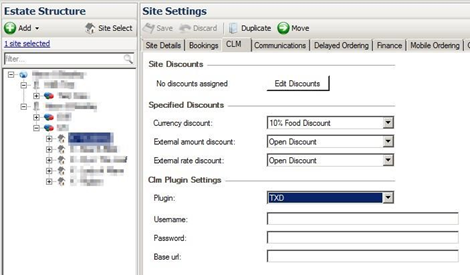How To - Aztec & Base Data Configurations
Aztec Configurations
The main configuration options required for iZone Voucher’s setup are contained in the Base Data at Head Office. There are no configuration options at site level.
Base Data Configuration
Exporting all codes in a group / prefix
-
To configure vouchers credentials, go to the CLM tab in base data, followed by Estate Structure.
-
Change the drop-down box to TXD
-
Next, the following data needs to be populated:
-
Username: The API account username from Voucher Manager
-
Password: The API account password from Voucher Manager
-
Base URL: This is the URL that the POS plugin should connect to.